
When it comes to computer security, rootkits and bootkits are two of the most notorious types of malware you can encounter. If you suspect your Windows operating system is infected with these stealthy threats, it’s essential to take immediate action.
At the time of writing TDSSKiller only supports all flavours of Windows OS for now. In this guide, we will walk you through the process of using TDSSKiller, a powerful and free tool designed to eliminate rootkits and bootkits from your system.
What is a Rootkit?
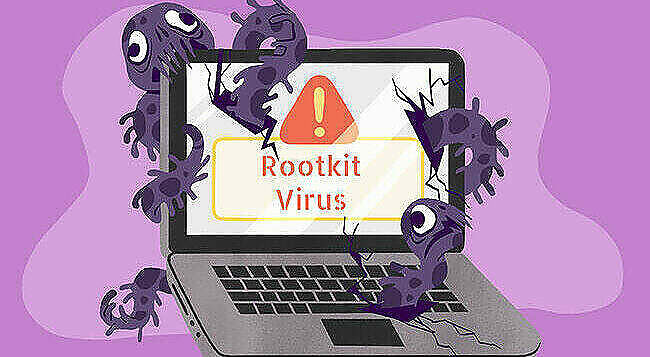
A rootkit is a type of malicious software that grants unauthorized access to a computer system without the user’s knowledge. Rootkits are known for their ability to hide in the depths of an operating system, remaining virtually undetectable by most antivirus software.
They can be used by hackers to gain control over a system, steal sensitive data, or launch further attacks.
What is a Bootkit?
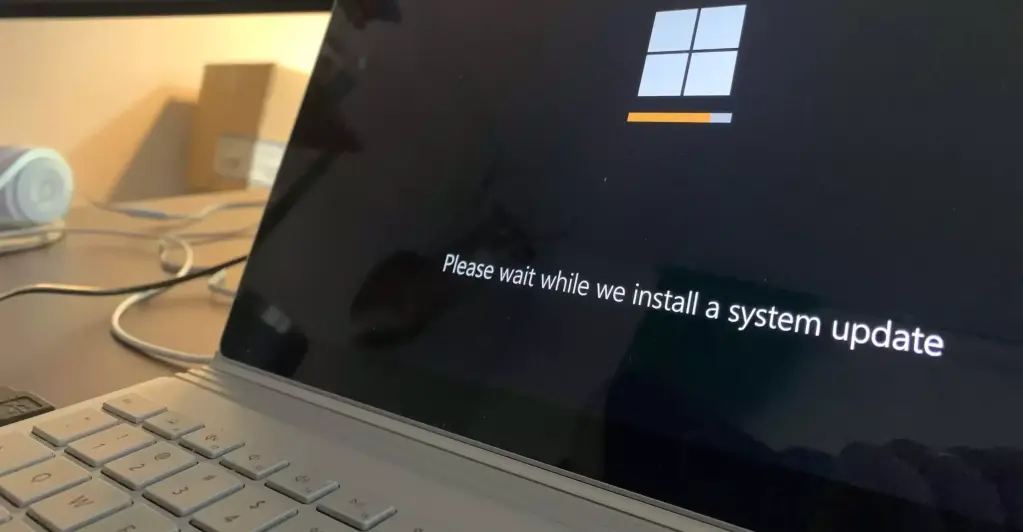
A bootkit is a variation of a rootkit that specifically targets the boot process of a computer. By infecting the system’s bootloader, a bootkit can gain control over the entire operating system even before it fully starts.
This allows the malware to remain persistent, hidden, and active, making it incredibly challenging to detect and remove.
Introducing TDSSKiller
TDSSKiller is a free, lightweight tool developed by Kaspersky Lab that specializes in detecting and removing rootkits and bootkits from Windows operating systems.
With its user-friendly interface and robust detection capabilities, TDSSKiller has become a popular choice for users seeking a reliable way to eradicate these stealthy threats.
How to Use TDSSKiller to Remove Rootkits and Bootkits
Now that you have a better understanding of rootkits and bootkits, let’s dive into the steps to use TDSSKiller to clean your Windows system:
- Download TDSSKiller: First, download TDSSKiller from Kaspersky Lab’s official website.
- Run TDSSKiller: Once downloaded, launch the TDSSKiller.exe file. You can run the tool in regular mode, Safe Mode, or silent mode, depending on your preference and the severity of the infection.
- Start the Scan: Click the “Start Scan” button to initiate the scanning process. TDSSKiller will analyze your system for any signs of rootkits or bootkits.
- Review the Results: After the scan is complete, TDSSKiller will display the results. Carefully review the findings to determine if any threats have been detected.
- Take Action: If TDSSKiller detects any rootkits or bootkits, you will have the option to either “Cure,” “Skip,” or “Quarantine” the infected files. In most cases, it is recommended to choose the “Cure” option to remove the malicious software.
- Reboot Your System: Once the cleaning process is complete, restart your computer to ensure all traces of the malware have been removed.
In the End
By following these steps, you can effectively remove rootkits and bootkits from your Windows operating system using TDSSKiller. Remember, it’s essential to maintain strong security practices and keep your software up-to-date to prevent future infections. Stay vigilant and stay safe!

