
Linux Mint is one of the most popular Linux distros in the world – ranked number one on Tecmint’s list of the top ten Linux distributions. Others’ such as mega site hosting firm Hostinger, also put this relatively new Unix offshoot in high regards.
Linux Mint is one of the most popular and beginner-friendly Linux distributions, known for its ease of use, stability, and a desktop environment that feels familiar to those accustomed to traditional operating systems like Windows.
For newcomers to Linux, Linux Mint offers several “flavors” or versions, each tailored to different preferences and needs.
In this article, we’ll explore the main versions (in no particular order) of Linux Mint and discuss their advantages for someone new to the Linux ecosystem.
1. Linux Mint Cinnamon

Overview: The Cinnamon edition is the flagship version of Linux Mint, developed specifically to offer a modern, sleek, and highly customizable desktop experience. Cinnamon is designed to be both powerful and easy to use, making it a great choice for beginners.
Advantages for New Users:
- Familiar Interface: Cinnamon’s layout is similar to Windows, with a bottom panel, start menu, and system tray, making the transition from Windows smooth for new users.
- User-Friendly Features: It includes a variety of tools and settings that make managing the system straightforward, such as the Software Manager, Update Manager, and easy-to-navigate settings menu.
- Customization: While it’s user-friendly out of the box, Cinnamon allows users to customize the desktop to their liking, whether they want to tweak the look and feel or adjust the behavior of various components.
2. Linux Mint MATE
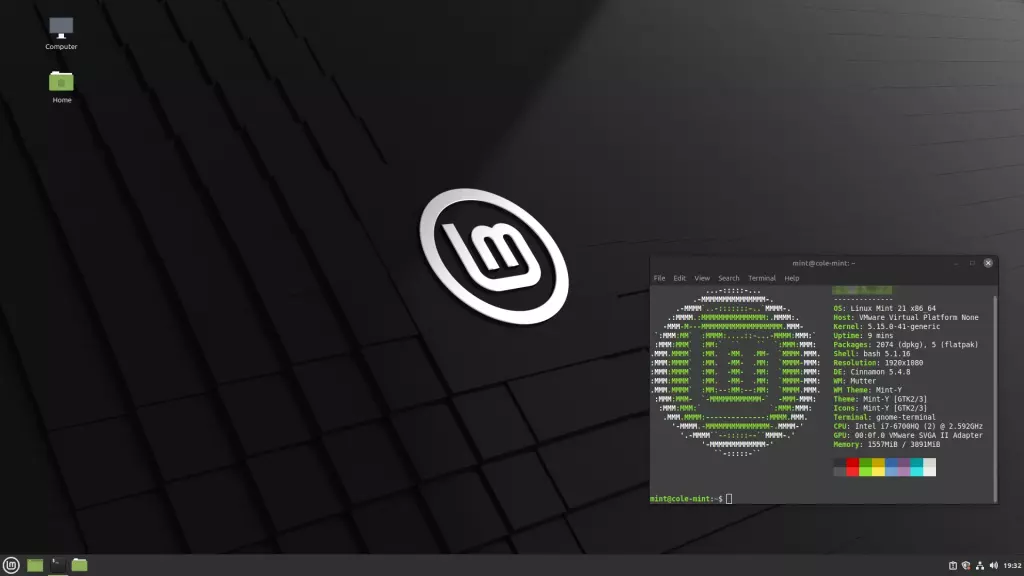
Overview: MATE (pronounced “mah-tay”) is a classic desktop environment based on GNOME 2, known for its simplicity and low resource usage. It’s a more traditional desktop environment, providing a straightforward experience without unnecessary complexity.
Advantages for New Users:
- Resource Efficiency: MATE is less resource-intensive compared to Cinnamon, making it ideal for older or lower-spec hardware. If you’re reviving an older PC, MATE could be the best choice.
- Stability: MATE is known for its robustness and stability, which is reassuring for newcomers who may be concerned about system crashes or unexpected behavior.
- Traditional Layout: Similar to Cinnamon, MATE offers a traditional desktop layout, making it easy for new users to navigate without feeling overwhelmed by unfamiliar features.
3. Linux Mint Xfce

Overview: Xfce is the lightest of the three main editions of Linux Mint, designed for performance and resource efficiency. It’s a minimalist desktop environment, offering a clean and responsive experience.
Advantages for New Users:
- High Performance: Xfce is extremely lightweight, making it ideal for very old or underpowered machines. If you’re looking to breathe new life into an aging computer, Xfce is the way to go.
- Simplicity: Xfce’s no-frills approach focuses on simplicity and ease of use. For new users who prefer a straightforward interface without too many bells and whistles, Xfce provides just what’s needed without any extra clutter.
- Customizability: Despite its simplicity, Xfce is highly customizable, allowing users to modify the desktop to suit their preferences without needing to navigate a complex array of options.
Conclusion
Each flavor of Linux Mint – Cinnamon, MATE, and Xfce – caters to different needs, but all are designed with user-friendliness in mind. For those new to Linux, Linux Mint provides a welcoming environment that’s easy to get started with, regardless of which version you choose.
- Cinnamon is ideal if you’re looking for a modern, polished desktop with lots of features.
- MATE is perfect for users who prefer a classic, stable, and resource-efficient environment.
- Xfce is the best choice if you’re working with older hardware or simply prefer a minimalist, fast-performing desktop.
No matter which version you select, Linux Mint offers a smooth entry into the world of Linux, helping you transition from other operating systems with ease.


