
Do you often find yourself frustrated with a slow computer or cluttered desktop? It’s time to clean up your PC or Mac with the best free programs that’ll keep your device running smoothly.
These tools will help you delete unnecessary files, optimize your storage, and maintain your system for optimal performance. So let’s dive into the 7 free programs to clean your PC or Mac:
1. CCleaner

Operating Systems: Mac and PC
CCleaner is a popular and efficient cleaning tool that has been around for years. It removes unwanted files, clears browsing history, and cleans registry entries to free up valuable space on your device.
CCleaner also offers a startup manager, which helps you identify and disable unnecessary programs running in the background.
2. BleachBit
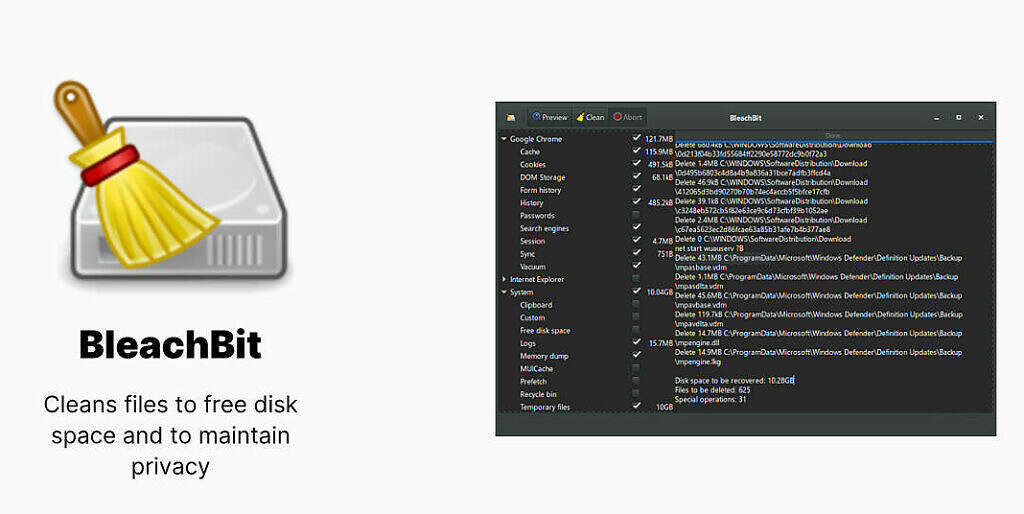
Operating Systems: Mac and PC
BleachBit is an open-source cleaning tool that quickly frees up disk space by getting rid of unnecessary files. This program is capable of clearing cache, deleting cookies, shredding temporary files, and wiping clean free disk space.
BleachBit is perfect for users who want a simple and efficient way to keep their devices clutter-free.
3. TidyApp

Operating Systems: Mac
TidyApp is a Mac-specific cleaning utility designed to organize your desktop files and folders. It automatically moves unused files and folders to a designated “shadow” folder, making your desktop neat and clutter-free.
You can customize TidyApp’s settings to suit your preferences and even schedule cleanups at regular intervals.
4. Desktop Tidy

Operating Systems: Mac
Desktop Tidy is another Mac-only cleaning app that focuses on organizing your files and folders. It offers a simple drag-and-drop interface to help you organize your desktop, documents, and downloads folders with ease.
Desktop Tidy is an excellent tool for users who want to keep their Mac desktops clutter-free and visually appealing.
5. CleanMyMac X

Operating Systems: Mac
CleanMyMac X is a comprehensive cleaning tool that offers a range of features to optimize your Mac’s performance.
It scans your entire system to identify and remove unnecessary files, uninstall unwanted apps, and optimize startup items. CleanMyMac X also comes with a malware removal tool, keeping your Mac safe and secure.
6. Defraggler

Operating Systems: PC
Defraggler is a user-friendly disk defragmentation tool for Windows users. It optimizes your hard drive by rearranging fragmented files, improving your PC’s overall performance. Defraggler allows you to defragment individual files, folders, or your entire hard drive, providing you with a flexible and customizable defragmentation experience.
In conclusion
These 7 free programs offer a variety of features and capabilities to help you clean, optimize, and maintain your PC or Mac for peak performance. Whether you’re looking to declutter your desktop, remove unnecessary files, or improve your device’s security, these tools have got you covered.
So, don’t wait any longer – start using these fantastic cleaning utilities today and enjoy a faster, more efficient, and clutter-free computing experience.


