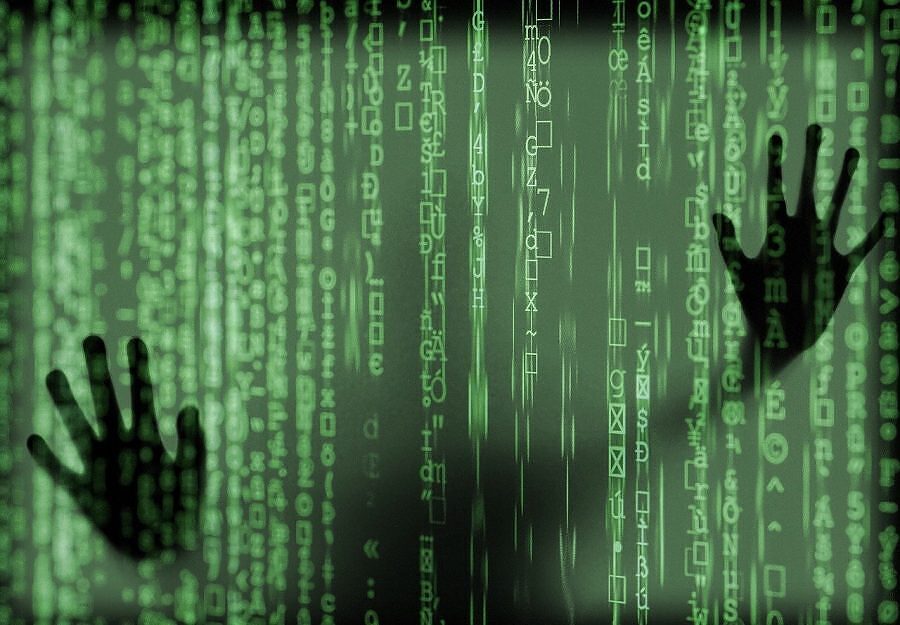
We all love the convenience of Wi-Fi, but it’s not without its vulnerabilities. One such risk is the threat of WPA2 penetration attacks (yes WPA2 is very secure, but it can be cracked too).
The majority of home and business wireless internet traffic depend uncomfortably a lot on WPA2, encryption for safety. This article will provide practical, step-by-step guidance on how to prevent attacks and protect your online activities.
Understanding WPA2 Encryption
Before delving into the prevention methods, it’s crucial to understand what WPA2 encryption is. Wi-Fi Protected Access 2 (WPA2) is a security protocol that protects your Wi-Fi network from intruders. However, its security measures are not invincible, and savvy hackers can exploit its weaknesses.
To better understand the ins and outs of encryption and cybersecurity, you might want to familiarize yourself with other security threats like rootkits or bootkits. These are just as serious and pervasive as WPA2 attacks.
Step 1 – Update Your Router Firmware
The first step to preventing a WPA2 encryption attack is to keep your router firmware up to date. Regular updates from the manufacturer not only enhance the performance of your router but also patch up any potential security holes.
As a rule of thumb, ensure your digital devices, including your rooted Android smartphone, are running the latest software versions.
Step 2 – Use Strong, Unique Passwords
Passwords are your first line of defense against any form of cyberattack. A strong, unique password makes it significantly harder for hackers to gain unauthorized access to your network.
Step 3 – Enable WPA3 If Possible
WPA3 is the latest Wi-Fi security protocol – why not just ditch the older WPA2, if you can? The newer standard (WPA3) provides stronger encryption and more robust security features compared to its predecessor, WPA2. If your router supports WPA3, it’s recommended to enable it.
Step 4 – Back-Up Your Data
In the unfortunate event that you fall victim to a WPA2 encryption attack, having a recent backup of your data can mitigate the damage. Regularly back up your data to a reliable cloud storage service, making it easy to recover in case of an attack.
Step 5 – Use a VPN
A Virtual Private Network (VPN) adds an extra layer of security by encrypting your internet traffic. This makes it nearly impossible for hackers to interpret any data they manage to intercept.
Step 6 – Regularly Monitor Your Network
Regularly check your network for any unauthorized devices or suspicious activities. This proactive approach can help you spot potential attacks before they cause significant damage.
Step 7 – Install a Reliable Antivirus
A good antivirus program can protect your devices from various cyber threats, including WPA2 encryption attacks. It’s essential to keep your antivirus software updated for optimal protection.
In conclusion
WPA2 attacks can pose a significant threat to your Wi-Fi network’s security. Thankfully there many ways to keep attackers at bay. By keeping your router firmware updated, using strong and unique passwords, enabling WPA3 if possible, regularly backing up your data, using a VPN, monitoring your network.
The harder you make network’s WPA2’s encryption to crack, is the more would be attackers would feel deterred and move on. The power is in your hand to thoroughly secure that invisible small internet in your home or business.
