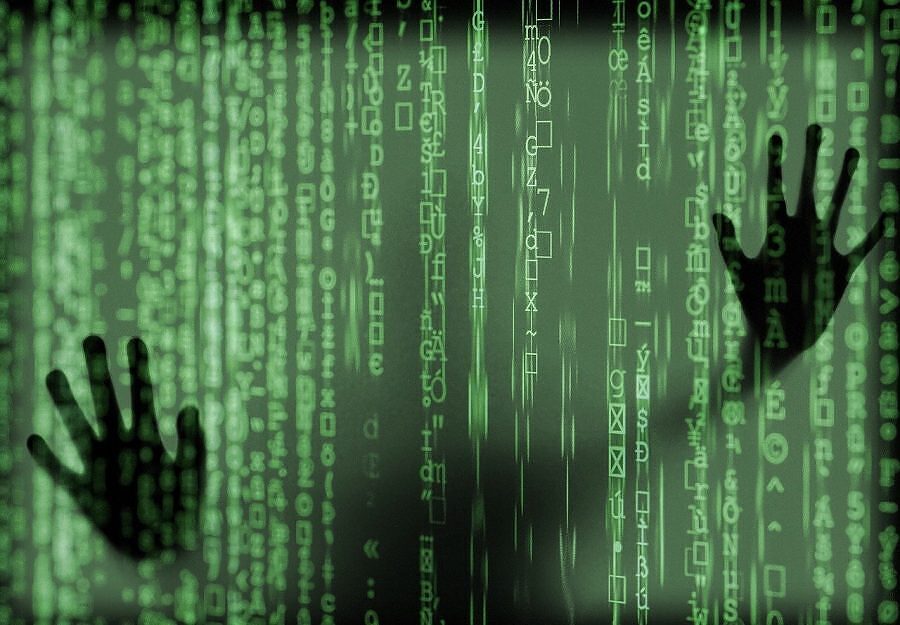In an era where nearly every device we own connects to the internet, the importance of network level security cannot be overstated. Homes have become the new hubs of our digital lives, and protecting them is essential. Here are four ways to bring network level security to your home.
1. Keep Rootkits and Bootkits at Bay
One of the first steps towards ensuring robust network security is to keep malicious software at bay. Rootkits and bootkits pose a significant threat as they can take control of your system and allow attackers to access your data without your knowledge.
You can safeguard your network by using a trusted tool like TDSSKiller to detect and eliminate these threats. This free tool is designed to detect and remove rootkits, making your home network safer and more secure.
2. Secure Your Smartphones
In this age of IoT, our smartphones often serve as the primary gateway to our home networks. By rooting your android smartphone, you gain complete control over the system, giving you the power to strengthen the device’s security.
Our comprehensive guide on how to root an android smartphone provides step-by-step instructions to help you do this safely and efficiently.
3. Leverage Cloud Storage Services
Storing your data in the cloud is another smart way to enhance your network level security. By moving your sensitive information to secure cloud storage platforms, you can protect it from local threats.
However, it’s crucial to choose the right platform. Check out our compilation of the 5 best free cloud storage services to make an informed decision.
4. Equip Yourself with Tools to Recover Lost Data and Passwords
Even with robust security measures in place, accidents can happen. Whether it’s accidental deletion or forgotten passwords, you need tools to recover.
Windows Command Prompt, for example, can help you recover your deleted files. Similarly, tools like John the Ripper can help you retrieve a lost Windows 10 password.
Furthermore, it’s important to secure your digital accounts with complex, unique passwords. To manage them effectively, consider using a free password manager.
Conclusion: Don’t Forget to Secure Your Devices
As a last note, remember that your home network’s security is only as strong as its weakest link. Therefore, ensure that all your devices, including your Android or Apple phone and your PC, Mac, Android, Linux or iOS devices, are protected with reliable virus removal programs.
In the end, achieving network level security at home is about building layers of protection. By incorporating these four steps, you can fortify your digital fortress, making your home network safer for all your devices and data.